Jq.autocomplete 用法
引入JS
<script src='js/jquery.min.js?v=20220330' type='text/javascript'></script>
<script src='js/jquery.autocomplete.min.js' type='text/javascript'></script>CSS样式
/* //2022-03-30 AY input搜索插件 */
.autocomplete-suggestions { border: 1px solid #999; background: #FFF; overflow: auto;cursor: pointer }
.autocomplete-suggestion { padding: 2px 5px; white-space: nowrap; overflow: hidden; }
.autocomplete-selected { background: #F0F0F0; }
.autocomplete-suggestions strong { font-weight: normal; color: #3399FF; }html与js
<input type="text" id="title" />
<script>
$("#title").autocomplete({
serviceUrl: 'index.php?m=bug&f=ajax&action=searchTitle',
dataType:"json",
type:"POST",
deferRequestBy:200,
})
</script>
PHP代码
$queryKey = $postData->query; //获取关键字
$searchTitleList = "select title as value,id as data from table";//查询数据
$data = ['query' => $queryKey,'suggestions' => $searchTitleList]; //按格式返回
exit(json_encode($data,320));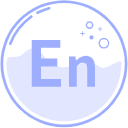

评论 (0)