Driver.js 是一个强大的,轻量级,使用原生js引擎开发的库,用于在页面聚焦用户的关注点。它支持所有主流浏览器,并且可高度自定义。使用简单,配置方便。
用户互交,新手引导利器

Vue
//安装
npm install driver.js
//引入
import Driver from 'driver.js';
import 'driver.js/dist/driver.min.css';
//挂载
Vue.prototype.$driver = new Driver();html中直接引入
<link rel="stylesheet" href="/dist/driver.min.css">
<script src="/dist/driver.min.js"></script>html实例代码(vue同理)
<!DOCTYPE html>
<html lang="en">
<head>
<meta charset="UTF-8">
<meta http-equiv="X-UA-Compatible" content="IE=edge">
<meta name="viewport" content="width=device-width, initial-scale=1.0">
<script src="https://unpkg.com/driver.js/dist/driver.min.js"></script>
<link rel="stylesheet" href="https://unpkg.com/driver.js/dist/driver.min.css">
<title>driver</title>
<style>
.box-1{
width: 100px;
height: 100px;
background-color: #1aa094;
display: inline-block;
}
.box-2{
width: 200px;
height: 200px;
background-color: #FF6347;
float: right;
}
.box-3{
margin-top: 400px;
background-color: #00a2d4;
float: right;
}
/*
* 隐藏引导中的关闭按钮,必须到最后一步才能关闭
*/
div#driver-popover-item .driver-popover-footer button{
display: none;
}
</style>
</head>
<body>
<div class="box-1" >
1
</div>
<div class="box-2">
2
</div>
<button class="box-3" onclick="javascript:driver.start();">
重新引导
</button>
<script>
const driver = new Driver({
allowClose: false, // 是否点击遮罩关闭
overlayClickNext: false, //是否允许点击遮罩时移到到下一步
doneBtnText: "我知道了", // 最终按钮上的文本, 最后一步 按钮文案
closeBtnText: "跳过", // 默认的 关闭 按钮文案
nextBtnText: "下一步", // 默认的 下一步 按钮文案
prevBtnText: "上一步", // 默认的 上一步 按钮文案
overlayClickNext: true,
padding: 10, // 边距
//showButtons: false, // 不显示控制按钮
keyboardControl: true, // 是否允许通过键盘的左右键来控制
// 在元素即将突出显示时调用
onHighlightStarted:(e)=>{
// console.log("onHighlightStarted 即将突出显示 (每一步都会执行)",e)
// $(".driver-close-btn").style({display:'none'});
},
// 当元素完全突出显示时调用
onHighlighted:(e)=>{
//console.log("onHighlighted 完全突出显示 (每一步都会执行)",e)
},
// 覆盖即将清除时调用
onReset: (e)=>{
console.log("onReset 关闭",e)
if(driver.hasNextStep()){
console.log("验证是否有下一步",driver.hasNextStep())
return false;
}
},
// 在任何步骤转到下一步时调用
onNext:(e)=>{
console.log("onNext",e)
},
// 在任何步骤转到上一步时调用
onPrevious:(e)=>{
//如果没有上一步,阻止执行
if(!driver.hasPreviousStep()){
console.log("验证是否有上一步",driver.hasPreviousStep())
driver.preventMove();// 阻止当前移动
return;
}
console.log("onPrevious",e)
}
});
/* driver.highlight({
element: '.box-1',
popover: {
title: 'Did you know?',
description: 'You can add HTML in title or description also!',
}
});
*/
const steps = [
{
element: '.box-1',
popover: {
title: "第一步",
description: '这是one',
//position: 'top', //位置,可选值: left, left-center, left-bottom, top, top-center, top-right, right, right-center, right-bottom, bottom, bottom-center, bottom-right, mid-center
opacity: 0.1,
animate: true,
closeBtnText: '关闭提示',
nextBtnText: 'next->',
prevBtnText: '<-prev',
}
},
{
element: '.box-2',
popover: {
title: "第二步",
description: '这是two',
position: 'left'
}
},
{
element: '.box-3',
popover: {
title: "第三步",
description: '这是three',
//position: 'bottom'
}
}
];
driver.defineSteps(steps)
driver.start()
</script>
</body>
</html>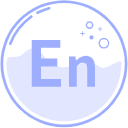

我英文不太好,终于找到中文网站 https://driverjs.cn 特地回来分享下