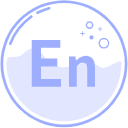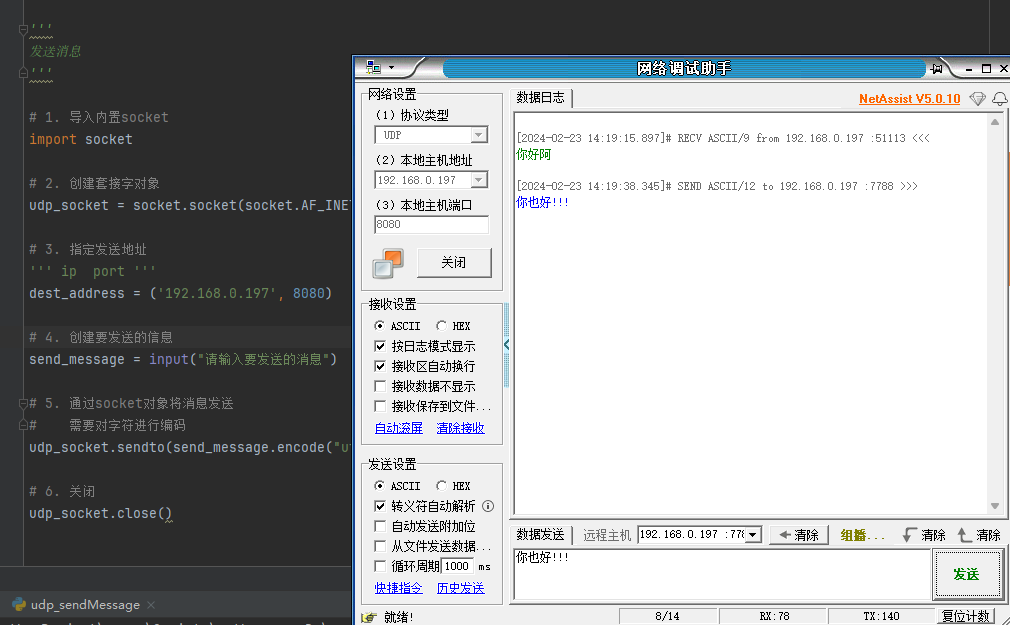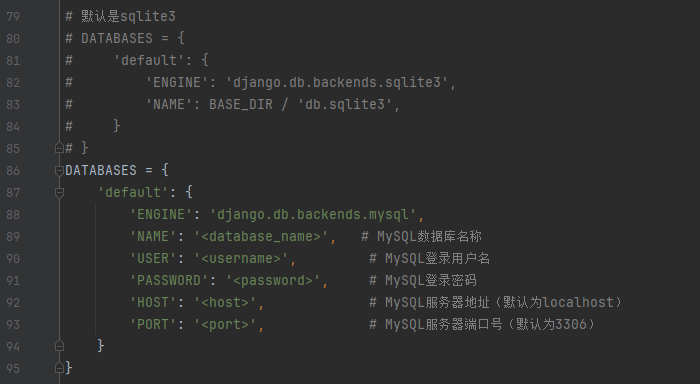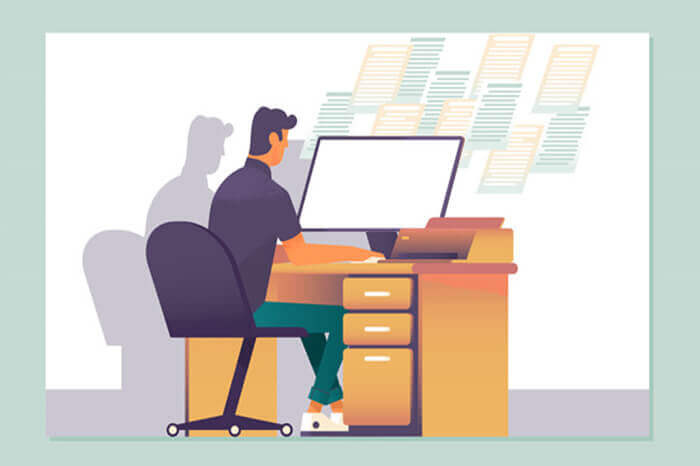搜索到
113
篇与
EN
的结果
-
 Python 中间件 定义中间件在 根目录 下,创建 midd文件夹,在 midd文件夹 下创建 md.py 文件,写入 类为 MyMd 的中间件''' 自定义一个中间件 继承 MiddlewareMixin ''' from django.utils.deprecation import MiddlewareMixin class MyMd(MiddlewareMixin): def process_request(self, request): ''' 前置中间件 :param request: 请求数据 :return: 无发返回值或返回None,放行 不放行 返回 redirect、render、http... ''' # 【例如】如果是登录页面放行,不是登录页面判断cookie if request.path_info == '/login/': return else: pass print("前置中间件") pass def process_response(self, request, response): ''' 后置中间件 :param request: 请求数据 :param response: 响应返回数据 :return: ''' print("后置中间件") return response注册中间件在配置文件中的 settings.py 中 注册中间件# 中间件 按顺序执行 MIDDLEWARE = [ 'django.middleware.security.SecurityMiddleware', 'django.contrib.sessions.middleware.SessionMiddleware', 'django.middleware.common.CommonMiddleware', # csrf认证 'django.middleware.csrf.CsrfViewMiddleware', 'django.contrib.auth.middleware.AuthenticationMiddleware', 'django.contrib.messages.middleware.MessageMiddleware', 'django.middleware.clickjacking.XFrameOptionsMiddleware', # 自定中间件 'midd.md.MyMd' ] 执行结果先执行 前置中间件 ,再执行 业务代码 ,最后执行 后置中间件前置中间件 index 后置中间件
Python 中间件 定义中间件在 根目录 下,创建 midd文件夹,在 midd文件夹 下创建 md.py 文件,写入 类为 MyMd 的中间件''' 自定义一个中间件 继承 MiddlewareMixin ''' from django.utils.deprecation import MiddlewareMixin class MyMd(MiddlewareMixin): def process_request(self, request): ''' 前置中间件 :param request: 请求数据 :return: 无发返回值或返回None,放行 不放行 返回 redirect、render、http... ''' # 【例如】如果是登录页面放行,不是登录页面判断cookie if request.path_info == '/login/': return else: pass print("前置中间件") pass def process_response(self, request, response): ''' 后置中间件 :param request: 请求数据 :param response: 响应返回数据 :return: ''' print("后置中间件") return response注册中间件在配置文件中的 settings.py 中 注册中间件# 中间件 按顺序执行 MIDDLEWARE = [ 'django.middleware.security.SecurityMiddleware', 'django.contrib.sessions.middleware.SessionMiddleware', 'django.middleware.common.CommonMiddleware', # csrf认证 'django.middleware.csrf.CsrfViewMiddleware', 'django.contrib.auth.middleware.AuthenticationMiddleware', 'django.contrib.messages.middleware.MessageMiddleware', 'django.middleware.clickjacking.XFrameOptionsMiddleware', # 自定中间件 'midd.md.MyMd' ] 执行结果先执行 前置中间件 ,再执行 业务代码 ,最后执行 后置中间件前置中间件 index 后置中间件 -
 Python 网络通讯 使用socket接收和发送信息 发送消息 ''' 发送消息 ''' # 1. 导入内置socket import socket # 2. 创建套接字对象 udp_socket = socket.socket(socket.AF_INET, socket.SOCK_DGRAM) # 3. 指定发送地址 ''' ip port ''' dest_address = ('192.168.0.197', 8080) # 4. 创建要发送的信息 send_message = input("请输入要发送的消息") # 5. 通过socket对象将消息发送 # 需要对字符进行编码 udp_socket.sendto(send_message.encode("utf-8"),dest_address) # 6. 关闭 udp_socket.close()接收消息 ''' 接收消息 ''' # 1. 导入内置socket import socket # 2. 创建套接字对象 udp_socket = socket.socket(socket.AF_INET, socket.SOCK_DGRAM) # 3.绑定本机消息 ''' 如果IP地址为空,默认为本机的ip ''' localhost_address = ('',7788) udp_socket.bind(localhost_address) # 4. 等待接收消息 ''' 接收的消息是一个元组 第一个元素 是 消息内容 第二个元素 是 当前发送方的地址 ''' recv_msg = udp_socket.recvfrom(1024); # 1024 本次能够接收的最大消息字节数 # 5. 显示消息 print(recv_msg[0].decode("utf-8")) # 内容解码 print(recv_msg[1]) # 6. 关闭 udp_socket.close() print(",,,")DEMO import socket def send(udp_socket): msg = input("请输入要发送的消息") dest_address = ('192.168.0.197', 8080) udp_socket.sendto(msg.encode("utf-8"), dest_address) def recv(udp_socket): recv_msg = udp_socket.recvfrom(1024); # 1024 本次能够接收的最大消息字节数 msg = recv_msg[0].decode("utf-8") recv_IP = recv_msg[1] print(f'消息:{msg} 来自 {recv_IP}') def main(): # 创建 udp_socket = socket.socket(socket.AF_INET, socket.SOCK_DGRAM) # 绑定本机消息 udp_socket.bind( ('',7788) ) # 死循环 保证程序一直运行 while True: print('=' * 30) print("1.发送消息") print("2.接收消息") print("3.结束聊天") print("=" * 30) op_num = input("请输入操作序号") if op_num == '1': # 发送消息 send(udp_socket) pass elif op_num == '2': # 接收消息 recv(udp_socket) pass elif op_num == '3': # 结束聊天 break else: print("输入有误") udp_socket.close() print("关闭聊天") if __name__ == '__main__': main()
Python 网络通讯 使用socket接收和发送信息 发送消息 ''' 发送消息 ''' # 1. 导入内置socket import socket # 2. 创建套接字对象 udp_socket = socket.socket(socket.AF_INET, socket.SOCK_DGRAM) # 3. 指定发送地址 ''' ip port ''' dest_address = ('192.168.0.197', 8080) # 4. 创建要发送的信息 send_message = input("请输入要发送的消息") # 5. 通过socket对象将消息发送 # 需要对字符进行编码 udp_socket.sendto(send_message.encode("utf-8"),dest_address) # 6. 关闭 udp_socket.close()接收消息 ''' 接收消息 ''' # 1. 导入内置socket import socket # 2. 创建套接字对象 udp_socket = socket.socket(socket.AF_INET, socket.SOCK_DGRAM) # 3.绑定本机消息 ''' 如果IP地址为空,默认为本机的ip ''' localhost_address = ('',7788) udp_socket.bind(localhost_address) # 4. 等待接收消息 ''' 接收的消息是一个元组 第一个元素 是 消息内容 第二个元素 是 当前发送方的地址 ''' recv_msg = udp_socket.recvfrom(1024); # 1024 本次能够接收的最大消息字节数 # 5. 显示消息 print(recv_msg[0].decode("utf-8")) # 内容解码 print(recv_msg[1]) # 6. 关闭 udp_socket.close() print(",,,")DEMO import socket def send(udp_socket): msg = input("请输入要发送的消息") dest_address = ('192.168.0.197', 8080) udp_socket.sendto(msg.encode("utf-8"), dest_address) def recv(udp_socket): recv_msg = udp_socket.recvfrom(1024); # 1024 本次能够接收的最大消息字节数 msg = recv_msg[0].decode("utf-8") recv_IP = recv_msg[1] print(f'消息:{msg} 来自 {recv_IP}') def main(): # 创建 udp_socket = socket.socket(socket.AF_INET, socket.SOCK_DGRAM) # 绑定本机消息 udp_socket.bind( ('',7788) ) # 死循环 保证程序一直运行 while True: print('=' * 30) print("1.发送消息") print("2.接收消息") print("3.结束聊天") print("=" * 30) op_num = input("请输入操作序号") if op_num == '1': # 发送消息 send(udp_socket) pass elif op_num == '2': # 接收消息 recv(udp_socket) pass elif op_num == '3': # 结束聊天 break else: print("输入有误") udp_socket.close() print("关闭聊天") if __name__ == '__main__': main() -
 Python ORM数据库操作 创建数据库::(灯泡) 使用工具或者命令 自己创建一个数据库项目连接数据库首先确保已经安装了支持MySQL的Python驱动。可以使用pip命令来安装:pip install mysqlclientpip install pymysql打开项目的settings.py文件,并添加如下配置信息到DATABASES字典中:DATABASES = { 'default': { 'ENGINE': 'django.db.backends.mysql', 'NAME': '<database_name>', # MySQL数据库名称 'USER': '<username>', # MySQL登录用户名 'PASSWORD': '<password>', # MySQL登录密码 'HOST': '<host>', # MySQL服务器地址(默认为localhost) 'PORT': '<port>', # MySQL服务器端口号(默认为3306) } }创建表::(灯泡) 去app下的models.py中创建指定的类 + 命令,自动创建表from django.db import models # Create your models here. class UserInfo(models.Model): # id = models.AutoField(primary_key=True) #会自动创建 name = models.CharField(max_length=30, verbose_name='姓名') #varchar password = models.CharField(max_length=30, verbose_name='密码') #varchar age = models.IntegerField(verbose_name='年龄') # int email = models.EmailField(verbose_name='邮箱',max_length=45) #varchar ::(灯泡) 命令''' 必须先在settings.py中注册app,否则无法创建 ''' ''' 读取所有已注册的App中的models.py文件,根据类生成配置文件并放到app下的migrations目录 ''' python manage.py makemigrations ''' 根据配置文件自动生成相应的SQL语句 ''' python manage.py migrate 修改、新增 表修改 models.py 后 重新执行命令class UserInfo(models.Model): # id = models.AutoField(primary_key=True) #会自动创建 name = models.CharField(max_length=30, verbose_name='姓名') #将 password字段 改成 pwd pwd = models.CharField(max_length=30, verbose_name='密码') age = models.IntegerField(verbose_name='年龄') # int email = models.EmailField(verbose_name='邮箱',max_length=45) # 添加一列 qq = models.CharField(max_length=11, verbose_name='QQ',null=True,blank=True) # 添加一列 null=True,blank=True 表示可以为空,否则会报错 wx = models.CharField(max_length=20, verbose_name='微信',default="") # 添加一列default="" 设置默认值 # 新增一个表 class Departmert(models.Model): title = models.CharField(max_length=32, verbose_name='标题') 数据操作 增删改查::(灯泡) 新增# 第一种方式 models.UserInfo.objects.create(name="张三", password="12344556", age=18, email="123@qq.com") # 第二种方式 models.UserInfo.objects.create(**{"name":"李四", "password":"123456", "age":18, "email":"456@qq.com"})::(灯泡) 查询#查询所有 【返回 列表】 res = models.UserInfo.objects.all() # 查询 张三且18岁 【返回 列表】 res = models.UserInfo.objects.filter(name="张三",age=18) # 查询 张三且18岁 【返回 一行对象】 取一条数据 res = models.UserInfo.objects.filter(name="张三",age=18).frist() ''' 未查询数据时返回 None ''' #查询 排序 res = models.UserInfo.objects.all().order_by("id") # asc res = models.UserInfo.objects.all().order_by("-id") # desc::(灯泡) 修改''' 修改 在查询条件后面加上 update() ''' # 把所有年龄改成 19 models.UserInfo.objects.all().update(age=19) # 把id=20的用户年龄改成 19 models.UserInfo.objects.filter(id=10).update(age=20)::(灯泡) 删除''' 删除 在查询条件后面加上 delete() ''' # 删除所有用户 models.UserInfo.objects.all().delete() # 删除张三18岁的用户 models.UserInfo.objects.filter(name="张三",age=18).delete(){lamp/}使用在 web/ views.py 中写入数据库操作代码, 并在 urls.py 中配置好路由,访问不同的路由实现对应的功能from web import views urlpatterns = [ path('admin/', admin.site.urls), path('login/', views.login), path('index/', views.index), path('adduser/', views.addUser), path('updateuser/', views.updateUser), path('deleteuser/', views.deleteUser), ] from django.shortcuts import render,redirect from django.shortcuts import HttpResponse from web import models # 导入models import random # 新增用户 def addUser(request): username = "sss %s" % str(random.random()); models.UserInfo.objects.create(name = f"张{username}", password="123456", age=18, email="123@qq.com") return HttpResponse("添加成功") # 修改用户 def updateUser(request): models.UserInfo.objects.filter(id=1).update(age=15) return HttpResponse("修改成功") # 删除用户 def deleteUser(request): models.UserInfo.objects.filter(age=18).delete() return HttpResponse("删除成功")创建带外键的表from django.db import models class Dept(models.Model): title = models.CharField(verbose_name='名称',max_length=32) class User(models.Model): name = models.CharField(verbose_name='姓名',max_length=12) age = models.IntegerField(verbose_name='年龄') salary = models.FloatField(verbose_name='工资') # dept_id = models.IntegerField(verbose_name='部门ID') # 只是创建了一个字段,没有关联 # 关联外键 ''' dept 创建的时候会创建 dept_id to_field="id" 可以不写,默认是id on_delete=models.CASCADE 级联删除 on_delete=models.SET_NULL 设置为空,但是必须允许字段为空 null=True,blank=True on_delete=models.SET_DEFAULT 设置为默认值 加上 default=1 ''' # dept = models.ForeignKey(verbose_name='关联部门',to='Dept',to_field="id",on_delete=models.CASCADE) # dept = models.ForeignKey(verbose_name='关联部门',to='Dept',on_delete=models.SET_NULL,null=True,blank=True) dept = models.ForeignKey(verbose_name='关联部门', to='Dept', on_delete=models.SET_DEFAULT, default=1) ''' 有外键表的数据操作 ''' ''' 新增 ''' # 创建数据时,使用 dept_id = 部门id models.User.objects.create(name = '张三',age = 22,salary = 3000, dept_id = 1) # 创建数据时,也可以使用 dept = 部门对象 deptObj = models.Dept.objects.filter(id=1).first() models.User.objects.create(name = '张三',age = 22,salary = 3000, dept = deptObj) ''' 查询 ''' # 使用部门ID models.User.objects.filter(dept_id = 1) # 通过部门名称搜索用户 dept__name 双下划线。 models.User.objects.filter(dept__name = '开发部') # 获取用户的部门名称 UserObj = models.User.objects.filter(id=1).first() UserObj.dept.name 报错{message type="error" content=" Django提示mysql版本过低:django.db.utils.NotSupportedError: MySQL 8 or later is required (found 5.7.26)."/}{x} 因为mysql5.7及以下是免费的数据库,8.0之后是收费的。使用免费的数据库更放心,使用上没有什么区别。这个提示只是Django的版本检测提示,把它注释掉就好了。 项目\venv\Lib\site-packages\django\db\backends\base\base.py 中 找到 check_database_version_supported() 函数 ,注释掉。
Python ORM数据库操作 创建数据库::(灯泡) 使用工具或者命令 自己创建一个数据库项目连接数据库首先确保已经安装了支持MySQL的Python驱动。可以使用pip命令来安装:pip install mysqlclientpip install pymysql打开项目的settings.py文件,并添加如下配置信息到DATABASES字典中:DATABASES = { 'default': { 'ENGINE': 'django.db.backends.mysql', 'NAME': '<database_name>', # MySQL数据库名称 'USER': '<username>', # MySQL登录用户名 'PASSWORD': '<password>', # MySQL登录密码 'HOST': '<host>', # MySQL服务器地址(默认为localhost) 'PORT': '<port>', # MySQL服务器端口号(默认为3306) } }创建表::(灯泡) 去app下的models.py中创建指定的类 + 命令,自动创建表from django.db import models # Create your models here. class UserInfo(models.Model): # id = models.AutoField(primary_key=True) #会自动创建 name = models.CharField(max_length=30, verbose_name='姓名') #varchar password = models.CharField(max_length=30, verbose_name='密码') #varchar age = models.IntegerField(verbose_name='年龄') # int email = models.EmailField(verbose_name='邮箱',max_length=45) #varchar ::(灯泡) 命令''' 必须先在settings.py中注册app,否则无法创建 ''' ''' 读取所有已注册的App中的models.py文件,根据类生成配置文件并放到app下的migrations目录 ''' python manage.py makemigrations ''' 根据配置文件自动生成相应的SQL语句 ''' python manage.py migrate 修改、新增 表修改 models.py 后 重新执行命令class UserInfo(models.Model): # id = models.AutoField(primary_key=True) #会自动创建 name = models.CharField(max_length=30, verbose_name='姓名') #将 password字段 改成 pwd pwd = models.CharField(max_length=30, verbose_name='密码') age = models.IntegerField(verbose_name='年龄') # int email = models.EmailField(verbose_name='邮箱',max_length=45) # 添加一列 qq = models.CharField(max_length=11, verbose_name='QQ',null=True,blank=True) # 添加一列 null=True,blank=True 表示可以为空,否则会报错 wx = models.CharField(max_length=20, verbose_name='微信',default="") # 添加一列default="" 设置默认值 # 新增一个表 class Departmert(models.Model): title = models.CharField(max_length=32, verbose_name='标题') 数据操作 增删改查::(灯泡) 新增# 第一种方式 models.UserInfo.objects.create(name="张三", password="12344556", age=18, email="123@qq.com") # 第二种方式 models.UserInfo.objects.create(**{"name":"李四", "password":"123456", "age":18, "email":"456@qq.com"})::(灯泡) 查询#查询所有 【返回 列表】 res = models.UserInfo.objects.all() # 查询 张三且18岁 【返回 列表】 res = models.UserInfo.objects.filter(name="张三",age=18) # 查询 张三且18岁 【返回 一行对象】 取一条数据 res = models.UserInfo.objects.filter(name="张三",age=18).frist() ''' 未查询数据时返回 None ''' #查询 排序 res = models.UserInfo.objects.all().order_by("id") # asc res = models.UserInfo.objects.all().order_by("-id") # desc::(灯泡) 修改''' 修改 在查询条件后面加上 update() ''' # 把所有年龄改成 19 models.UserInfo.objects.all().update(age=19) # 把id=20的用户年龄改成 19 models.UserInfo.objects.filter(id=10).update(age=20)::(灯泡) 删除''' 删除 在查询条件后面加上 delete() ''' # 删除所有用户 models.UserInfo.objects.all().delete() # 删除张三18岁的用户 models.UserInfo.objects.filter(name="张三",age=18).delete(){lamp/}使用在 web/ views.py 中写入数据库操作代码, 并在 urls.py 中配置好路由,访问不同的路由实现对应的功能from web import views urlpatterns = [ path('admin/', admin.site.urls), path('login/', views.login), path('index/', views.index), path('adduser/', views.addUser), path('updateuser/', views.updateUser), path('deleteuser/', views.deleteUser), ] from django.shortcuts import render,redirect from django.shortcuts import HttpResponse from web import models # 导入models import random # 新增用户 def addUser(request): username = "sss %s" % str(random.random()); models.UserInfo.objects.create(name = f"张{username}", password="123456", age=18, email="123@qq.com") return HttpResponse("添加成功") # 修改用户 def updateUser(request): models.UserInfo.objects.filter(id=1).update(age=15) return HttpResponse("修改成功") # 删除用户 def deleteUser(request): models.UserInfo.objects.filter(age=18).delete() return HttpResponse("删除成功")创建带外键的表from django.db import models class Dept(models.Model): title = models.CharField(verbose_name='名称',max_length=32) class User(models.Model): name = models.CharField(verbose_name='姓名',max_length=12) age = models.IntegerField(verbose_name='年龄') salary = models.FloatField(verbose_name='工资') # dept_id = models.IntegerField(verbose_name='部门ID') # 只是创建了一个字段,没有关联 # 关联外键 ''' dept 创建的时候会创建 dept_id to_field="id" 可以不写,默认是id on_delete=models.CASCADE 级联删除 on_delete=models.SET_NULL 设置为空,但是必须允许字段为空 null=True,blank=True on_delete=models.SET_DEFAULT 设置为默认值 加上 default=1 ''' # dept = models.ForeignKey(verbose_name='关联部门',to='Dept',to_field="id",on_delete=models.CASCADE) # dept = models.ForeignKey(verbose_name='关联部门',to='Dept',on_delete=models.SET_NULL,null=True,blank=True) dept = models.ForeignKey(verbose_name='关联部门', to='Dept', on_delete=models.SET_DEFAULT, default=1) ''' 有外键表的数据操作 ''' ''' 新增 ''' # 创建数据时,使用 dept_id = 部门id models.User.objects.create(name = '张三',age = 22,salary = 3000, dept_id = 1) # 创建数据时,也可以使用 dept = 部门对象 deptObj = models.Dept.objects.filter(id=1).first() models.User.objects.create(name = '张三',age = 22,salary = 3000, dept = deptObj) ''' 查询 ''' # 使用部门ID models.User.objects.filter(dept_id = 1) # 通过部门名称搜索用户 dept__name 双下划线。 models.User.objects.filter(dept__name = '开发部') # 获取用户的部门名称 UserObj = models.User.objects.filter(id=1).first() UserObj.dept.name 报错{message type="error" content=" Django提示mysql版本过低:django.db.utils.NotSupportedError: MySQL 8 or later is required (found 5.7.26)."/}{x} 因为mysql5.7及以下是免费的数据库,8.0之后是收费的。使用免费的数据库更放心,使用上没有什么区别。这个提示只是Django的版本检测提示,把它注释掉就好了。 项目\venv\Lib\site-packages\django\db\backends\base\base.py 中 找到 check_database_version_supported() 函数 ,注释掉。 -
 Python 文件操作 读取文件''' 1. 打开文件,并 返回文件的操作对象 f = open(r"文件名","访问方式(r/w/a)", encoding='utf-8') r 只读 默认,文件的指针将放在文件的开头 w 写入 如果文件已存在将其覆盖、不存在则创建并写入 a 追加 如果已经存在,会追加在后面,不存在则创建并写入 r+ 读写 w+ 读写,不存在则创建 a+ 读写、追加。存在即追加在后面,不存在则创建 .... f对象的属性 f.closed 返回 True/False 文件是否被关闭 f.mode 返回文件打开的访问方式 f.name 返回文件的名称 ''' #f = open(r"D:\python\文件操作\1.txt") # 绝对路径 f = open(r"1.txt","r", encoding='utf-8') ''' 2.读取文件内容 ''' # text = f.read(10) # 读取前10个字节 text = f.read() # 读取全部内容 print(text) ''' 3.关闭文件 ''' f.close() 写文件 f2 = open(r"2.txt","w", encoding='utf-8') f2.write("写入文件3") f2.close()文件异常情况下 关闭文件''' 无论IO操作是否报错,都要关闭文件 ''' try: f = open(r"1.txt", "r", encoding='utf-8') text = f.read() # 读取全部内容 print(text) finally: f.close() 使用 with 操作文件# with 作用通 try finally # with 上下文管理器 # 使用with 使用完文件后,会自动关闭 with open(r"1.txt", "r", encoding='utf-8') as f: print(f.read()) print(f.closed) #>>> True print("------------------------") # tell() 方法告诉你文件的当前位置,下一次从当前位置开始 # seek(offset,[.from]) 改变当前文件的位置 offset开始的偏移量,from指定开始移动字节的参考位置 f = open(r"2.txt", "r", encoding='utf-8') text = f.read(10) # 读取全部内容 print("当前文本:",text) # 查找当前位置 pos = f.tell() print("当前文件的位置:",pos) pos = f.seek(0,0) text2 = f.read(10) # 读取全部内容 print("当前文本:",text2) f.close() 使用readline、readlines读取文件''' f.readline() 按行读取 >>> 哈哈哈哈哈哈1 哈哈哈哈哈哈2 哈哈哈哈哈哈3 哈哈哈哈哈哈4 哈哈哈哈哈哈5 哈哈哈哈哈哈6 哈哈哈哈哈哈7 哈哈 ''' with open("3.txt","r",encoding="utf") as f: while True: # 读取一行 text = f.readline() if not text: break print(text,end="") ''' f.readlines() 返回一个列表。一次性读取完,每一行是一个元素 >>> ['哈哈哈哈哈哈1\n', '哈哈哈哈哈哈2\n', '哈哈哈哈哈哈3\n', '哈哈哈哈哈哈4\n', '哈哈哈哈哈哈5\n', '哈哈哈哈哈哈6\n', '哈哈哈哈哈哈7\n', '哈哈'] ''' with open("3.txt","r",encoding="utf") as f: text = f.readlines() print(text)
Python 文件操作 读取文件''' 1. 打开文件,并 返回文件的操作对象 f = open(r"文件名","访问方式(r/w/a)", encoding='utf-8') r 只读 默认,文件的指针将放在文件的开头 w 写入 如果文件已存在将其覆盖、不存在则创建并写入 a 追加 如果已经存在,会追加在后面,不存在则创建并写入 r+ 读写 w+ 读写,不存在则创建 a+ 读写、追加。存在即追加在后面,不存在则创建 .... f对象的属性 f.closed 返回 True/False 文件是否被关闭 f.mode 返回文件打开的访问方式 f.name 返回文件的名称 ''' #f = open(r"D:\python\文件操作\1.txt") # 绝对路径 f = open(r"1.txt","r", encoding='utf-8') ''' 2.读取文件内容 ''' # text = f.read(10) # 读取前10个字节 text = f.read() # 读取全部内容 print(text) ''' 3.关闭文件 ''' f.close() 写文件 f2 = open(r"2.txt","w", encoding='utf-8') f2.write("写入文件3") f2.close()文件异常情况下 关闭文件''' 无论IO操作是否报错,都要关闭文件 ''' try: f = open(r"1.txt", "r", encoding='utf-8') text = f.read() # 读取全部内容 print(text) finally: f.close() 使用 with 操作文件# with 作用通 try finally # with 上下文管理器 # 使用with 使用完文件后,会自动关闭 with open(r"1.txt", "r", encoding='utf-8') as f: print(f.read()) print(f.closed) #>>> True print("------------------------") # tell() 方法告诉你文件的当前位置,下一次从当前位置开始 # seek(offset,[.from]) 改变当前文件的位置 offset开始的偏移量,from指定开始移动字节的参考位置 f = open(r"2.txt", "r", encoding='utf-8') text = f.read(10) # 读取全部内容 print("当前文本:",text) # 查找当前位置 pos = f.tell() print("当前文件的位置:",pos) pos = f.seek(0,0) text2 = f.read(10) # 读取全部内容 print("当前文本:",text2) f.close() 使用readline、readlines读取文件''' f.readline() 按行读取 >>> 哈哈哈哈哈哈1 哈哈哈哈哈哈2 哈哈哈哈哈哈3 哈哈哈哈哈哈4 哈哈哈哈哈哈5 哈哈哈哈哈哈6 哈哈哈哈哈哈7 哈哈 ''' with open("3.txt","r",encoding="utf") as f: while True: # 读取一行 text = f.readline() if not text: break print(text,end="") ''' f.readlines() 返回一个列表。一次性读取完,每一行是一个元素 >>> ['哈哈哈哈哈哈1\n', '哈哈哈哈哈哈2\n', '哈哈哈哈哈哈3\n', '哈哈哈哈哈哈4\n', '哈哈哈哈哈哈5\n', '哈哈哈哈哈哈6\n', '哈哈哈哈哈哈7\n', '哈哈'] ''' with open("3.txt","r",encoding="utf") as f: text = f.readlines() print(text) -
 Python 魔术方法 魔术方法class A: mind = "哈哈" def __init__(self): print("A init") self.title = "这是A类" ''' 描述信息 ''' def funa(self): pass def __call__(self, *args, **kwargs): print("A call") ''' 查看所有的魔术方法 返回一个列表 ''' print(dir(A)) ''' 1. __doc__ 查看到注释内容 ''' print(A.__doc__) #>>> 描述信息 ''' 2. __module__ 当前操作的对象在哪个模块 ''' a = A() print(a.__module__) #>>> __main__ print(A.__module__) #>>> __main__ ''' 3. __class__ 当前操作的对象的类是哪个 ''' print(a.__class__) #>>> <class '__main__.A'> ''' 4. __call__ 允许类能像实例一样取调用实例方法 ''' A()() # >>> A init A call #创建实例对象 b = A() #>>> A init b() #>>> A call # 自动调用call方法 ''' 5. __dict__ 查看类或对象中的所有属性,返回一个字典 是 dir() 的子集 ''' # 查看类的属性 方法 print(A.__dict__) #>>> {'__module__': '__main__', 'mind': '哈哈', '__init__': <function A.__init__ at 0x000001C79FF28AE0>, 'funa': <function A.funa at 0x000001C79FF2A020>, '__call__': <function A.__call__ at 0x000001C7A01289A0>, '__dict__': <attribute '__dict__' of 'A' objects>, '__weakref__': <attribute '__weakref__' of 'A' objects>, '__doc__': None} # 查看实例对象的属性 print(a.__dict__) #>>> {'title': '这是A类'} ''' 6. __repr__ 输出是给程序员Debug看的 __str__ 打印实例对象时,返回自定义的字符串 ''' ''' 7. __getitem__(self,key) __setitem__(self,key,value) __getitem__(self,key) ''' class B: def __getitem__(self, key): print("__getitem__",key) def __setitem__(self, key, value): print("__setitem__", key,value) def __delitem__(self, key): print("__delitem__", key) bB = B() bB['name'] = "张三" # 自动触发执行__setitem__ >>> __setitem__ name 张三 res = bB['name'] # 自动触发执行__getitem__ >>> __getitem__ name del bB['name'] # 自动触发执行__delitem__ >>> __delitem__ name
Python 魔术方法 魔术方法class A: mind = "哈哈" def __init__(self): print("A init") self.title = "这是A类" ''' 描述信息 ''' def funa(self): pass def __call__(self, *args, **kwargs): print("A call") ''' 查看所有的魔术方法 返回一个列表 ''' print(dir(A)) ''' 1. __doc__ 查看到注释内容 ''' print(A.__doc__) #>>> 描述信息 ''' 2. __module__ 当前操作的对象在哪个模块 ''' a = A() print(a.__module__) #>>> __main__ print(A.__module__) #>>> __main__ ''' 3. __class__ 当前操作的对象的类是哪个 ''' print(a.__class__) #>>> <class '__main__.A'> ''' 4. __call__ 允许类能像实例一样取调用实例方法 ''' A()() # >>> A init A call #创建实例对象 b = A() #>>> A init b() #>>> A call # 自动调用call方法 ''' 5. __dict__ 查看类或对象中的所有属性,返回一个字典 是 dir() 的子集 ''' # 查看类的属性 方法 print(A.__dict__) #>>> {'__module__': '__main__', 'mind': '哈哈', '__init__': <function A.__init__ at 0x000001C79FF28AE0>, 'funa': <function A.funa at 0x000001C79FF2A020>, '__call__': <function A.__call__ at 0x000001C7A01289A0>, '__dict__': <attribute '__dict__' of 'A' objects>, '__weakref__': <attribute '__weakref__' of 'A' objects>, '__doc__': None} # 查看实例对象的属性 print(a.__dict__) #>>> {'title': '这是A类'} ''' 6. __repr__ 输出是给程序员Debug看的 __str__ 打印实例对象时,返回自定义的字符串 ''' ''' 7. __getitem__(self,key) __setitem__(self,key,value) __getitem__(self,key) ''' class B: def __getitem__(self, key): print("__getitem__",key) def __setitem__(self, key, value): print("__setitem__", key,value) def __delitem__(self, key): print("__delitem__", key) bB = B() bB['name'] = "张三" # 自动触发执行__setitem__ >>> __setitem__ name 张三 res = bB['name'] # 自动触发执行__getitem__ >>> __getitem__ name del bB['name'] # 自动触发执行__delitem__ >>> __delitem__ name -
 Python 异常处理 异常捕获完整代码try: pass except A: # 针对错误类型A 代码处理 pass except B: # 针对错误类型B 代码处理 pass except C: # 针对错误类型C 代码处理 pass else: #没有异常才会执行的代码。只有在没有异常时才会执行的代码 pass finally: # 无论是否有异常 都会执行这里的代码 pass异常捕获try: num = int(input("输入数字:")) print(num) except: # 如果输入英文控制台 会执行这里。控制台不会报错 print("输入错误")异常错误类型捕获针对不能的异常错误,做不同的处理(执行不同的代码)try: num = int(input("输入数字:")) # 如果输入英文 会报ValueError reslut = 8 / num # 如果输入0 会报ZeroDivisionError print(reslut) except ValueError: print("请输入整数") except ZeroDivisionError: print("不能为0")异常传递def demo1(): return int(input("请输入整数")) def demo2(): return demo1() # 在主程序中添加异常处理 if __name__ == "__main__": try: demo2() except Exception as e: print(f'报错了!{e}') #输出信息 ''' 请输入整数a 报错了!invalid literal for int() with base 10: 'a' '''主动抛出异常def input_pass(): pwd = input("请输入密码") # 判断密码长度,小于6位数抛出异常 if len(pwd) < 6: print("主动抛出异常") # 主动抛出异常 ex = Exception("密码长度不够") raise ex return pwd if __name__ == '__main__': try: pwd = input_pass() print(f"{pwd} 密码输入正确") except Exception as e: print(e)
Python 异常处理 异常捕获完整代码try: pass except A: # 针对错误类型A 代码处理 pass except B: # 针对错误类型B 代码处理 pass except C: # 针对错误类型C 代码处理 pass else: #没有异常才会执行的代码。只有在没有异常时才会执行的代码 pass finally: # 无论是否有异常 都会执行这里的代码 pass异常捕获try: num = int(input("输入数字:")) print(num) except: # 如果输入英文控制台 会执行这里。控制台不会报错 print("输入错误")异常错误类型捕获针对不能的异常错误,做不同的处理(执行不同的代码)try: num = int(input("输入数字:")) # 如果输入英文 会报ValueError reslut = 8 / num # 如果输入0 会报ZeroDivisionError print(reslut) except ValueError: print("请输入整数") except ZeroDivisionError: print("不能为0")异常传递def demo1(): return int(input("请输入整数")) def demo2(): return demo1() # 在主程序中添加异常处理 if __name__ == "__main__": try: demo2() except Exception as e: print(f'报错了!{e}') #输出信息 ''' 请输入整数a 报错了!invalid literal for int() with base 10: 'a' '''主动抛出异常def input_pass(): pwd = input("请输入密码") # 判断密码长度,小于6位数抛出异常 if len(pwd) < 6: print("主动抛出异常") # 主动抛出异常 ex = Exception("密码长度不够") raise ex return pwd if __name__ == '__main__': try: pwd = input_pass() print(f"{pwd} 密码输入正确") except Exception as e: print(e) -
 Python 母版继承 在模板文件中,公用的代码可以共用<!DOCTYPE html> <html lang="en"> <head> <meta charset="UTF-8"> <title>Title</title> {% block css %} {% endblock %} </head> <body> <h2>Layout</h2> <div> {% block content %} {% endblock %} </div> {% block js %} {% endblock %} </body> </html>{% extends 'layout.html' %} {% block content %} <h1> Index </h1> {% endblock %}> {% block js %} <script> console.log("...") </script> {% endblock %}>
Python 母版继承 在模板文件中,公用的代码可以共用<!DOCTYPE html> <html lang="en"> <head> <meta charset="UTF-8"> <title>Title</title> {% block css %} {% endblock %} </head> <body> <h2>Layout</h2> <div> {% block content %} {% endblock %} </div> {% block js %} {% endblock %} </body> </html>{% extends 'layout.html' %} {% block content %} <h1> Index </h1> {% endblock %}> {% block js %} <script> console.log("...") </script> {% endblock %}> -
 Python 5中实现单例模式的方法 与 初始化方法只执行一次 在python中使用单例模式的代码使用__new__ 创建单例模式class A(): # 类属性 用来记录当前创建的类对象的引用地址 instance = None def __new__(cls, *args, **kwargs): # 判断类属性是否为None,如果是第一次执行则为None if cls.instance is None : # 调用父类方法 创建一个内存空间 cls.instance = super().__new__(cls) # 如果不是None ,返回当前的实例 return cls.instance def __init__(self): print("初始化...") # 调用。单例模式两个对象的地址是一样的 a = A() print(a) b = A() print(b) # 输出内容 ''' 初始化... <__main__.A object at 0x0000026C430207D0> 初始化... <__main__.A object at 0x0000026C430207D0> '''初始化方法只执行一次class B(): # 类属性 用来记录当前创建的类对象的引用地址 instance = None # 用于记录init函数执行次数的属性 init_flag = False def __new__(cls, *args, **kwargs): # 判断类属性是否为None,如果是第一次执行则为None if cls.instance is None : # 调用父类方法 创建一个内存空间 cls.instance = super().__new__(cls) # 如果不是None ,返回当前的实例 return cls.instance def __init__(self): ''' 如果是单例模式,init也只执行一次 ''' # 判断是否是第一次执行 if B.init_flag : return # 执行初始化 print("初始化...") B.init_flag = True #调用。 a = B() print(a) b = B() print(b) # 输出内容 ''' 初始化... <__main__.B object at 0x0000026C43021410> <__main__.B object at 0x0000026C43021410> '''通过类方法创建单例模式''' 通过类方法创建单例模式 ''' class A(object): instance = None @classmethod def get_instance(cls): if A.instance is None: A.instance = object.__new__(cls) return A.instance # 两个对象的地址是一致的 a = A.get_instance() b = A.get_instance() print(a) # >>> <__main__.A object at 0x000001CFE708E490> print(b) # >>> <__main__.A object at 0x000001CFE708E490>使用装饰器创建单例模式''' 使用装饰器创建单例模式 ''' def outer(fn): _ins = {} def inner(): if fn not in _ins: _ins[fn] = fn() return _ins[fn] return inner @outer class A(object): a = 1 a = A() b = A() print(a) # >>> <__main__.A object at 0x0000024D7109E790> print(b) # >>> <__main__.A object at 0x0000024D7109E790>模块导入单例模式''' Test文件中定义A类 ''' class A(object): pass a = A() print(a) ''' Test2中导入Test文件 ''' from Test import A from Test import A # >>> 导入两次 只输出一次a的内存地址使用 hasattr() 实现单例模式''' hasattr() 用于判断对象是否包含对应的属性 ''' class A(object): b = 2 def test(self): print("test") print(hasattr(A(),'b')) # >>> True print(hasattr(A(),'test')) # >>> True print(hasattr(A(),'a')) # >>> False ''' 使用 hasattr() 实现单例模式 ''' class B: def __init__(self,name): self.name = name def __new__(cls, *args, **kwargs): if not hasattr(cls, 'instance'): # instance 不存在时 执行 cls.instance = super().__new__(cls) # 调用父类创建实例 return cls.instance a = B("张三") b = B("李四") print(a,a.name) # >>> <__main__.B object at 0x00000213D983FB10> 李四 print(b,b.name) # >>> <__main__.B object at 0x00000213D983FB10> 李四 {dotted startColor="#ff6c6c" endColor="#1989fa"/}
Python 5中实现单例模式的方法 与 初始化方法只执行一次 在python中使用单例模式的代码使用__new__ 创建单例模式class A(): # 类属性 用来记录当前创建的类对象的引用地址 instance = None def __new__(cls, *args, **kwargs): # 判断类属性是否为None,如果是第一次执行则为None if cls.instance is None : # 调用父类方法 创建一个内存空间 cls.instance = super().__new__(cls) # 如果不是None ,返回当前的实例 return cls.instance def __init__(self): print("初始化...") # 调用。单例模式两个对象的地址是一样的 a = A() print(a) b = A() print(b) # 输出内容 ''' 初始化... <__main__.A object at 0x0000026C430207D0> 初始化... <__main__.A object at 0x0000026C430207D0> '''初始化方法只执行一次class B(): # 类属性 用来记录当前创建的类对象的引用地址 instance = None # 用于记录init函数执行次数的属性 init_flag = False def __new__(cls, *args, **kwargs): # 判断类属性是否为None,如果是第一次执行则为None if cls.instance is None : # 调用父类方法 创建一个内存空间 cls.instance = super().__new__(cls) # 如果不是None ,返回当前的实例 return cls.instance def __init__(self): ''' 如果是单例模式,init也只执行一次 ''' # 判断是否是第一次执行 if B.init_flag : return # 执行初始化 print("初始化...") B.init_flag = True #调用。 a = B() print(a) b = B() print(b) # 输出内容 ''' 初始化... <__main__.B object at 0x0000026C43021410> <__main__.B object at 0x0000026C43021410> '''通过类方法创建单例模式''' 通过类方法创建单例模式 ''' class A(object): instance = None @classmethod def get_instance(cls): if A.instance is None: A.instance = object.__new__(cls) return A.instance # 两个对象的地址是一致的 a = A.get_instance() b = A.get_instance() print(a) # >>> <__main__.A object at 0x000001CFE708E490> print(b) # >>> <__main__.A object at 0x000001CFE708E490>使用装饰器创建单例模式''' 使用装饰器创建单例模式 ''' def outer(fn): _ins = {} def inner(): if fn not in _ins: _ins[fn] = fn() return _ins[fn] return inner @outer class A(object): a = 1 a = A() b = A() print(a) # >>> <__main__.A object at 0x0000024D7109E790> print(b) # >>> <__main__.A object at 0x0000024D7109E790>模块导入单例模式''' Test文件中定义A类 ''' class A(object): pass a = A() print(a) ''' Test2中导入Test文件 ''' from Test import A from Test import A # >>> 导入两次 只输出一次a的内存地址使用 hasattr() 实现单例模式''' hasattr() 用于判断对象是否包含对应的属性 ''' class A(object): b = 2 def test(self): print("test") print(hasattr(A(),'b')) # >>> True print(hasattr(A(),'test')) # >>> True print(hasattr(A(),'a')) # >>> False ''' 使用 hasattr() 实现单例模式 ''' class B: def __init__(self,name): self.name = name def __new__(cls, *args, **kwargs): if not hasattr(cls, 'instance'): # instance 不存在时 执行 cls.instance = super().__new__(cls) # 调用父类创建实例 return cls.instance a = B("张三") b = B("李四") print(a,a.name) # >>> <__main__.B object at 0x00000213D983FB10> 李四 print(b,b.name) # >>> <__main__.B object at 0x00000213D983FB10> 李四 {dotted startColor="#ff6c6c" endColor="#1989fa"/} -
 Python 函数定义 模块与包的使用 在python中,每个py可以看作是一个模块,可以使用import导入使用其中的变量或函数函数定义在 demo2.py 中定义函数 # 函数 # def funName(): 定义函数 def echoString(str): ''' 这是函数的注释 :param str: :return: ''' print(str) #echoString("hello world") def nums(num1,num2): ''' 数字相加 :param num1: :param num2: :return: ''' num3 = num1 + num2 print(" %d + %d = %d" % (num1,num2,num3)) #nums(2,3) # 带返回值的函数 def nums2(num1,num2): return num1+num2 num3 = nums2(5,6) # >>> 11 #print(num3) 在 demo3.py 中引入 demo2.py 并使用import demo2 demo2.echoString("在demo3中调用demo2的方法") print(demo2.num3) {dotted startColor="#ff6c6c" endColor="#1989fa"/}模块与包使用PyCharm右键,新建python软件包会自动创建 __init__.py 文件在包下创建两个文件 receive.py 与 send.py 分别入两个函数def msg(str): print("接收信息:%s" % str)def msg(str): print("发送信息:%s" % str)在__init__.py 文件中写入代码from . import send from . import receive创建 test.py 导入包并使用import test_ test_.send.msg("你好") test_.receive.msg("hello")
Python 函数定义 模块与包的使用 在python中,每个py可以看作是一个模块,可以使用import导入使用其中的变量或函数函数定义在 demo2.py 中定义函数 # 函数 # def funName(): 定义函数 def echoString(str): ''' 这是函数的注释 :param str: :return: ''' print(str) #echoString("hello world") def nums(num1,num2): ''' 数字相加 :param num1: :param num2: :return: ''' num3 = num1 + num2 print(" %d + %d = %d" % (num1,num2,num3)) #nums(2,3) # 带返回值的函数 def nums2(num1,num2): return num1+num2 num3 = nums2(5,6) # >>> 11 #print(num3) 在 demo3.py 中引入 demo2.py 并使用import demo2 demo2.echoString("在demo3中调用demo2的方法") print(demo2.num3) {dotted startColor="#ff6c6c" endColor="#1989fa"/}模块与包使用PyCharm右键,新建python软件包会自动创建 __init__.py 文件在包下创建两个文件 receive.py 与 send.py 分别入两个函数def msg(str): print("接收信息:%s" % str)def msg(str): print("发送信息:%s" % str)在__init__.py 文件中写入代码from . import send from . import receive创建 test.py 导入包并使用import test_ test_.send.msg("你好") test_.receive.msg("hello") -
 Python pip更新、国内镜像源、常用包安装 pip更新pip install --upgrade pip{dotted startColor="#ff6c6c" endColor="#1989fa"/}常用的pip国内镜像源:清华大学:https://pypi.tuna.tsinghua.edu.cn/simple/阿里云:http://mirrors.aliyun.com/pypi/simple/中国科技大学:https://pypi.mirrors.ustc.edu.cn/simple/豆瓣:http://pypi.douban.com/simple/你可以在使用pip安装Python包时,通过添加-i参数指定使用其中一个镜像源,例如:pip install 包名 -i 镜像源地址{dotted startColor="#ff6c6c" endColor="#1989fa"/}例如 使用清华大学的镜像源安装常用的包numpy包:pip install numpy -i https://pypi.tuna.tsinghua.edu.cn/simple/opencvpip install opencv-python -i https://pypi.tuna.tsinghua.edu.cn/simple/wxpythonpip install wxpython -i https://pypi.tuna.tsinghua.edu.cn/simple/pywin32pip install pywin32 -i https://pypi.tuna.tsinghua.edu.cn/simple/Djangopip install Django -i https://pypi.tuna.tsinghua.edu.cn/simple/execjspip install PyExecJS -i https://pypi.tuna.tsinghua.edu.cn/simple/{dotted startColor="#ff6c6c" endColor="#1989fa"/}
Python pip更新、国内镜像源、常用包安装 pip更新pip install --upgrade pip{dotted startColor="#ff6c6c" endColor="#1989fa"/}常用的pip国内镜像源:清华大学:https://pypi.tuna.tsinghua.edu.cn/simple/阿里云:http://mirrors.aliyun.com/pypi/simple/中国科技大学:https://pypi.mirrors.ustc.edu.cn/simple/豆瓣:http://pypi.douban.com/simple/你可以在使用pip安装Python包时,通过添加-i参数指定使用其中一个镜像源,例如:pip install 包名 -i 镜像源地址{dotted startColor="#ff6c6c" endColor="#1989fa"/}例如 使用清华大学的镜像源安装常用的包numpy包:pip install numpy -i https://pypi.tuna.tsinghua.edu.cn/simple/opencvpip install opencv-python -i https://pypi.tuna.tsinghua.edu.cn/simple/wxpythonpip install wxpython -i https://pypi.tuna.tsinghua.edu.cn/simple/pywin32pip install pywin32 -i https://pypi.tuna.tsinghua.edu.cn/simple/Djangopip install Django -i https://pypi.tuna.tsinghua.edu.cn/simple/execjspip install PyExecJS -i https://pypi.tuna.tsinghua.edu.cn/simple/{dotted startColor="#ff6c6c" endColor="#1989fa"/}